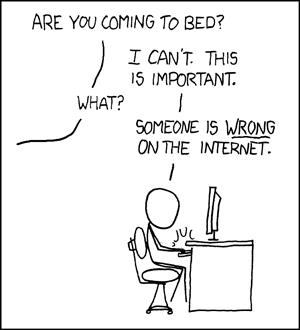Recently, while working on my current project ogonori, a Go client for the OrientDB database, I found that I had a defect in the code that encodes and decodes integer values in the way that the OrientDB binary network protocol requires (namely zigzag encoding, followed by encoding that output as a variable length integer).
After fixing the issue, first with the encoder and then with the decoder, I decided that I should do an exhaustive test of all 64 bit integers: start with MinInt64 (-9223372036854775808), zigzag-encode it, varint encode it, then varint decode it and zigzag-decode it and you should get back the number you started with. Increment by 1 and try it again, until you reach MaxInt64 (9223372036854775807).
(Note: I only have to use the Min/Max range of signed integers, since OrientDB is a Java database and only allows signed ints.)
I ran a small range of the possible 64-bit integer space and found that doing this exhaustive test was going to take a very long time. Since I have 8 CPUs on my system, I decided to first parallelize the test into 8 separate goroutines, each taking 1/8 of the total range:
With this code, I spawn 8 threads, running 10 goroutines. Eight of them do the encoding/decoding test and if any integer encode/decode fails the test it is written to "failure channel" of type chan string, which the main goroutine monitors.
A sync.WaitGroup (a counting semaphore) is created and shared among the goroutines. When each "range tester" finishes, it calls Done() on the WaitGroup to decrement the semaphore. The final (nameless) goroutine waits until all "range tester" goroutines have finished and then closes the single shared failure channel.
Closing of the failure channel, causes the loop over that channel in the main goroutine to exit and the whole program finishes.
/* ---[ Performance Baseline ]--- */
I fired this up with the following smaller testrange:
ranges := []testrange{
{100000001, 150000001},
{200000001, 250000001},
{300000001, 350000000},
{400000001, 450000000},
{500000001, 550000000},
{600000001, 650000000},
{700000001, 750000000},
{800000001, 850000000},
}
and ran top. To my surprise I was only using ~400% CPU, rather than ~800% (the max my system supports):
$ top -d1
PID USER PR ... S %CPU %MEM TIME+ COMMAND
1736 midpete+ 20 ... S 420.9 0.0 1:31.33 ogonori
I then looked at the CPU usage of each thread using the -H option to top and saw that my 8 range-tester goroutines were each using only about 50% CPU. And that there was a 9th thread that was also consistently using 40 to 50% CPU. My guess was that this was a GC thread.
$ top -d1 -H
PID USER PR ... S %CPU %MEM TIME+ COMMAND
1740 midpete+ 20 ... S 50.1 0.0 0:21.47 ogonori
1744 midpete+ 20 ... R 50.1 0.0 0:21.52 ogonori
1742 midpete+ 20 ... S 49.2 0.0 0:21.38 ogonori
1736 midpete+ 20 ... S 47.2 0.0 0:21.53 ogonori
1738 midpete+ 20 ... S 46.2 0.0 0:22.11 ogonori
1745 midpete+ 20 ... R 46.2 0.0 0:20.37 ogonori
1741 midpete+ 20 ... S 45.2 0.0 0:21.41 ogonori
1743 midpete+ 20 ... R 42.3 0.0 0:21.26 ogonori
1739 midpete+ 20 ... S 40.3 0.0 0:21.35 ogonori
1737 midpete+ 20 ... S 3.9 0.0 0:02.07 ogonori
So I have an algorithm that should be trivially parallelizable with no shared memory and no contention (in theory), but it was only using half the CPU available to it. Hmmm...
Next I ran the test on my system several times to get a baseline performance metric:
$ time ./ogonori -z # the -z switch tells the ogonori code to only this
# benchmark rather than the usual OrientDB tests
Run1: real 3m44.602s
Run2: real 3m42.818s
Run3: real 3m28.917s
Avg ± StdErr: 218.8 ± 5 sec
Then I remembered I had not turned off the CPU power saving throttling on my Linux system (it was set to ondemand), so I ran the following script and repeated the benchmarks:
#!/bin/bash
for i in /sys/devices/system/cpu/cpu[0-7]
do
echo performance > $i/cpufreq/scaling_governor
done
$ time ./ogonori -z
Run1: real 2m12.605s
Run2: real 2m12.382s
Run3: real 2m13.172s
Run4: real 2m18.992s
Run5: real 2m17.538s
Run6: real 2m14.437s
Avg ± StdErr: 134.9 ± 1 sec
Wow, OK. So that alone gave me about a 60% improvement in throughput. Off to a good start.
/* ---[ Profiling the Code ]--- */
If you've never read Russ Cox's 2011 blog post on profiling a Go program, put it on your list - it is a treat to read.
Using what I learned there, I profiled the zigzagExhaustiveTest code to see how and where to improve it.
$ ./ogonori -z -cpuprofile=varint0.prof
I then opened the .prof file with golang's pprof tool and looked at the top 10 most heavily used functions:
$ rlwrap go tool pprof ogonori xvarint0.prof
# Using rlwrap gives you bash-like behavior and history
(pprof) top 10
171.48s of 255.92s total (67.01%)
Dropped 171 nodes (cum <= 1.28s)
Showing top 10 nodes out of 36 (cum >= 8.78s)
flat flat% sum% cum cum%
45.98s 17.97% 17.97% 45.98s 17.97% scanblock
25.63s 10.01% 27.98% 33.58s 13.12% runtime.mallocgc
19.20s 7.50% 35.48% 111.35s 43.51% g/q/o/o/b/varint.ReadVarIntToUint
14.94s 5.84% 41.32% 15.62s 6.10% bytes.(*Buffer).grow
12.44s 4.86% 46.18% 12.44s 4.86% runtime.MSpan_Sweep
11.87s 4.64% 50.82% 15.93s 6.22% bytes.(*Buffer).Read
11.33s 4.43% 55.25% 21.56s 8.42% bytes.(*Buffer).WriteByte
11.18s 4.37% 59.62% 11.18s 4.37% runtime.futex
10.13s 3.96% 63.57% 19.16s 7.49% bytes.(*Buffer).Write
8.78s 3.43% 67.01% 8.78s 3.43% runtime.memmove
(pprof) top10 -cum
110.32s of 255.92s total (43.11%)
Dropped 171 nodes (cum <= 1.28s)
Showing top 10 nodes out of 36 (cum >= 25.50s)
flat flat% sum% cum cum%
0 0% 0% 147.62s 57.68% runtime.goexit
2.94s 1.15% 1.15% 147.49s 57.63% main.func·018
19.20s 7.50% 8.65% 111.35s 43.51% g/q/o/o/b/varint.ReadVarIntToUint
0 0% 8.65% 77.81s 30.40% GC
45.98s 17.97% 26.62% 45.98s 17.97% scanblock
4.90s 1.91% 28.53% 38.48s 15.04% runtime.newobject
25.63s 10.01% 38.55% 33.58s 13.12% runtime.mallocgc
6.65s 2.60% 41.15% 31.39s 12.27% g/q/o/o/b/varint.VarintEncode
0 0% 41.15% 30.48s 11.91% System
5.02s 1.96% 43.11% 25.50s 9.96% encoding/binary.Read
We can see that a significant percentage of time (>30%) is being spent in GC, so the program is generating a lot of garbage somewhere - plus the cost of generating new heap data, which the runtime.mallocgc figure tells me is at least 13% of the program run time.
Remember that there are four steps to my algorithm:
- zigzag encode (
varint.ZigzagEncodeUInt64) - varint encode (
varint.VarintEncode) - varint decode (
varint.ReadVarIntToUint) - zigzag decode (
varint.ZigzagDecodeInt64)
The zigzag encode/decode steps are simple bit manipulations, so they are fast. Typing web at the pprof prompt launches an SVG graph of where time was spent. The zigzag functions don't even show up - they were dropped off as being too small (not shown here).
So I needed to focus on steps 2 and 3 which take (cumulatively) 43.5% and 12.3%, respectively.
Since varint.ReadVarIntToUint is the biggest offender let's look at it in detail in the pprof tool:
I've marked the biggest time sinks with an arrow on the left side. Generally one should start with the biggest bottleneck, so let's rank these by cumulative time (2nd col):
-> 32.41s 111: err = binary.Read(&buf, binary.LittleEndian, &u)
-> 16.83s 73: n, err = r.Read(ba[:])
-> 15.93s 106: buf.WriteByte(y | z)
-> 14.82s 88: var buf bytes.Buffer
-> 8.53s 110: padTo8Bytes(&buf)
First, it is very interesting how expensive creating a bytes.Buffer is. But first we need to deal with binary.Read.
Because I'm only ever passing in uint64's, the only real functionality I'm using in this function is:
*data = order.Uint64(bs)
/* ---[ Optimization #1 ]--- */
But it's even worse. If you look back at varint.ReadVarIntToUint you'll see that I'm creating a bytes.Buffer and copying bytes into it only so that I can pass that Buffer (as an io.Reader) into the binary.Read function:
err = binary.Read(buf, binary.LittleEndian, &u)
which then immediately copies all those bytes back out of the buffer:
if _, err := io.ReadFull(r, bs); err != nil {
return err
}
So this is nothing but wasteful data copying and the heap allocations for it.
binary.Read also does a type switch where a good percentage of time is spent
2.01s 4.49s 151: switch data := data.(type) {
and, as stated, the only useful method ever called in it is:
--> 460ms 2.76s 167: *data = order.Uint64(bs)
So I should try just calling binary.LittleEndian.Uint64(bs) directly.
Here's the revised varint.ReadVarIntToUint function (with everything inlined for easier reading and profiling analysis):
This change also removes the padTo8Bytes method that wrote one byte at a time to the bytes.Buffer and took >3% of program time itself.
Now let's rerun the benchmarks:
Run 1: real 0m27.182s
Run 2: real 0m27.053s
Run 3: real 0m28.200s
Run 4: real 0m25.762s
Run 5: real 0m26.031s
Run 6: real 0m26.813s
Avg ± StdErr: 26.8 ± 0.4 sec
Outstanding! Throughput increased 5x (134.9/26.8). And using top, I see that the goroutines are consuming nearly all available CPU:
$ top -d1
PID USER PR NI VIRT RES SHR S %CPU %MEM TIME+ COMMAND
12983 midpete+ 20 0 352496 5768 2736 R 763.7 0.0 1:35.64 ogonori
$ top -d1 -H
PID USER PR NI VIRT RES SHR S %CPU %MEM TIME+ COMMAND
13231 midpete+ 20 0 286960 5772 2744 R 97.5 0.0 0:22.51 ogonori
13225 midpete+ 20 0 286960 5772 2744 R 91.7 0.0 0:22.47 ogonori
13227 midpete+ 20 0 286960 5772 2744 R 90.7 0.0 0:23.09 ogonori
13232 midpete+ 20 0 286960 5772 2744 S 90.7 0.0 0:22.26 ogonori
13235 midpete+ 20 0 286960 5772 2744 R 90.7 0.0 0:09.72 ogonori
13230 midpete+ 20 0 286960 5772 2744 R 88.7 0.0 0:22.14 ogonori
13233 midpete+ 20 0 286960 5772 2744 R 73.1 0.0 0:22.70 ogonori
13228 midpete+ 20 0 286960 5772 2744 R 71.2 0.0 0:22.39 ogonori
13229 midpete+ 20 0 286960 5772 2744 R 70.2 0.0 0:23.09 ogonori
I also used pprof to profile this run, so let's examine compare the cumulative top10 before and after:
Before (reprinted from above):
(pprof) top10 -cum
110.32s of 255.92s total (43.11%)
Dropped 171 nodes (cum <= 1.28s)
Showing top 10 nodes out of 36 (cum >= 25.50s)
flat flat% sum% cum cum%
0 0% 0% 147.62s 57.68% runtime.goexit
2.94s 1.15% 1.15% 147.49s 57.63% main.func·018
19.20s 7.50% 8.65% 111.35s 43.51% g/q/o/o/b/varint.ReadVarIntToUint
0 0% 8.65% 77.81s 30.40% GC
45.98s 17.97% 26.62% 45.98s 17.97% scanblock
4.90s 1.91% 28.53% 38.48s 15.04% runtime.newobject
25.63s 10.01% 38.55% 33.58s 13.12% runtime.mallocgc
6.65s 2.60% 41.15% 31.39s 12.27% g/q/o/o/b/varint.VarintEncode
0 0% 41.15% 30.48s 11.91% System
5.02s 1.96% 43.11% 25.50s 9.96% encoding/binary.Read
After:
(pprof) top15 -cum
63680ms of 65970ms total (96.53%)
Dropped 33 nodes (cum <= 329.85ms)
Showing top 15 nodes out of 18 (cum >= 930ms)
flat flat% sum% cum cum%
2280ms 3.46% 3.46% 64470ms 97.73% main.func·018
0 0% 3.46% 64470ms 97.73% runtime.goexit
17760ms 26.92% 30.38% 34190ms 51.83% g/q/o/o/b/varint.ReadVarIntToUint
5890ms 8.93% 39.31% 26370ms 39.97% g/q/o/o/b/varint.VarintEncode
8550ms 12.96% 52.27% 16360ms 24.80% bytes.(*Buffer).Write
9080ms 13.76% 66.03% 11500ms 17.43% bytes.(*Buffer).Read
1460ms 2.21% 68.24% 7550ms 11.44% runtime.newobject
4370ms 6.62% 74.87% 6090ms 9.23% runtime.mallocgc
5650ms 8.56% 83.43% 5650ms 8.56% runtime.memmove
4580ms 6.94% 90.37% 4580ms 6.94% bytes.(*Buffer).grow
680ms 1.03% 91.41% 1630ms 2.47% bytes.(*Buffer).Reset
1500ms 2.27% 93.68% 1500ms 2.27% encoding/binary.littleEndian.Uint64
0 0% 93.68% 1030ms 1.56% GC
950ms 1.44% 95.12% 950ms 1.44% bytes.(*Buffer).Truncate
930ms 1.41% 96.53% 930ms 1.41% runtime.gomcache
More good news. In the previous version, GC was taking 30% of the total CPU time. Now, more than 90% of the time is now being spent in the two main workhorse methods: varint.ReadVarIntToUint and varint.VarintEncode. GC time has been reduced to 1.5%!
I suspect the reason that goroutines in the earlier code version only took 40-50% of a CPU is because GC was the contention point. Garbage Collection in golang is a stop-the-world affair, so all other threads are paused until it finishes. By reducing GC to only 1.5%, now the range-testing goroutines can spend far more time running - approaching 100%.
/* ---[ Optimization #2 ]--- */
Are there further improvements we can make? Since the program now spends 40% of its time in varint.VarintEncode, let's look at that function in detail:
Almost 75% of the time in this function is spent writing to the io.Writer (a bytes.Buffer). We write one byte at a time to it. Perhaps it would be better to write it all to a byte slice first and then issue one w.Write.
The new code is then:
And the next round of benchmarks are:
real 0m38.899s
real 0m45.135s
real 0m38.047s
real 0m42.377s
real 0m32.894s
real 0m37.962s
real 0m38.926s
real 0m37.870s
Avg ± StdErr: 39.0 ± 1.2
Hmm, not good. It looks like this second revision caused my code to go backwards in performance by 30%. To be sure, I reverted the change and re-ran the benchmarks with only optimization #1 again: they returned to the ~25s/run timeframe I saw before. So it is true: this second change made things worse.
And the analysis of top agreed: the goroutines were no long using 90%+ CPU:
$ top -d1
PID USER PR NI VIRT RES SHR S %CPU %MEM TIME+ COMMAND
22149 midpete+ 20 0 286960 5776 2744 R 593.9 0.0 1:06.66 ogonori
$ top -d1 -H
PID USER PR NI VIRT RES SHR S %CPU %MEM TIME+ COMMAND
22205 midpete+ 20 0 229620 7812 2744 R 74.6 0.0 0:10.68 ogonori
22201 midpete+ 20 0 229620 7812 2744 R 73.6 0.0 0:10.14 ogonori
22202 midpete+ 20 0 229620 7812 2744 S 71.6 0.0 0:10.77 ogonori
22207 midpete+ 20 0 229620 7812 2744 S 70.6 0.0 0:10.97 ogonori
22206 midpete+ 20 0 229620 7812 2744 R 68.7 0.0 0:11.14 ogonori
22204 midpete+ 20 0 229620 7812 2744 R 65.7 0.0 0:10.07 ogonori
22199 midpete+ 20 0 229620 7812 2744 R 56.9 0.0 0:10.98 ogonori
22203 midpete+ 20 0 229620 7812 2744 R 53.0 0.0 0:11.19 ogonori
22197 midpete+ 20 0 229620 7812 2744 R 43.2 0.0 0:11.17 ogonori
22200 midpete+ 20 0 229620 7812 2744 S 17.7 0.0 0:09.95 ogonori
22198 midpete+ 20 0 229620 7812 2744 S 3.9 0.0 0:00.77 ogonori
Let's look at the pprof data for revision #2:
(pprof) top10 -cum
59.31s of 86.44s total (68.61%)
Dropped 92 nodes (cum <= 0.43s)
Showing top 10 nodes out of 24 (cum >= 5.36s)
flat flat% sum% cum cum%
1.95s 2.26% 2.26% 74.02s 85.63% main.func·018
0 0% 2.26% 74.02s 85.63% runtime.goexit
20.71s 23.96% 26.21% 44.80s 51.83% g/q/o/o/b/varint.ReadVarIntToUint
5.57s 6.44% 32.66% 24.39s 28.22% g/q/o/o/b/varint.VarintEncode
15s 17.35% 50.01% 18.71s 21.65% bytes.(*Buffer).Read
5.64s 6.52% 56.54% 13.46s 15.57% runtime.makeslice
0 0% 56.54% 8.39s 9.71% GC
5.86s 6.78% 63.32% 8.23s 9.52% runtime.mallocgc
2.48s 2.87% 66.18% 7.82s 9.05% runtime.newarray
2.10s 2.43% 68.61% 5.36s 6.20% bytes.(*Buffer).Write
Now GC is back up to nearly 10% of the total running time. So let's look at the profile of the VarintEncode function we changed:
(pprof) list VarintEncode
Total: 1.44mins
5.57s 24.39s (flat, cum) 28.22% of Total
. . 40://
290ms 290ms 41:func VarintEncode(w io.Writer, v uint64) error {
550ms 14.01s 42: bs := make([]byte, 0, 10)
170ms 170ms 43: for (v & 0xffffffffffffff80) != 0 {
2.04s 2.04s 44: bs = append(bs, byte((v&0x7f)|0x80))
320ms 320ms 45: v >>= 7
. . 46: }
680ms 680ms 47: bs = append(bs, byte(v&0x7f))
. . 48:
1.20s 6.56s 49: n, err := w.Write(bs)
120ms 120ms 50: if err != nil {
. . 51: return oerror.NewTrace(err)
. . 52: }
. . 53: if n != len(bs) {
. . 54: return fmt.Errorf("Incorrect number of bytes written. Expected %d. Actual %d", len(bs), n)
. . 55: }
200ms 200ms 56: return nil
. . 57:}
We can see that 58% of the time of this method is spent allocating new memory (the []byte slice on line 42), thereby causing GC to take longer. Here's why - if you look at the implementation of bytes.Buffer, you'll see that it has a fixed bootstrap array it allocates to handle small buffers and another fixed byte array (runeBytes) to handle writes to WriteByte; both of these allow it to avoid memory allocation for small operations.
Since my test code is reusing the same bytes.Buffer for each iteration, no new allocations were occurring during each call to varint.VarintEncode. But with this second revision I'm creating a new byte slice of capacity 10 in each round. So this change should be reverted.
/* ---[ Lessons Learned ]--- */
When you have an algorithm that you think should be CPU bound and your threads are not using ~100% CPU, then you have contention somewhere. In many scenarios that will be IO wait. But if you have no IO in that portion of your app, then you either have hidden thread contention (mutexes) and/or you may have a lot of garbage collection happening, which pauses all your worker threads/goroutines while GC is happening. Use the pprof tool to determine where time is being spent.
For performance sensitive algorithms, you will want to be garbage free in the main path as much as possible.
Once you know where the time is going, you should generally go after the largest bottleneck first. There's always a primary bottleneck somewhere. Removing the bottleneck in one place causes it to move to another. In my case, I wanted that bottleneck to just be CPU speed (or as is often the case, the time to get data from main memory or a CPU cache into a register).
A big lesson learned here is to be wary of convenience methods in Go's standard library. Many are provided for convenience, not performance. The binary.Read(buf, binary.LittleEndian, &u) call in my case is one such example. The third parameter to binary.Read is of type interface{}, so a type switch has to be done to detect the type. If your code is only ever passing in one type (uint64 in my case), then go read the stdlib code and figure out if there is a more direct method to call. That change contributed to a 5x throughput improvement in my case!
Next, be careful of too much data copying. While the io.Writer is a nice interface, if you are working with byte slices and want to pass it to some stdlib method that requires io.Writer, you will often copy the data into a bytes.Buffer and pass that in. If the function you call copies those bytes back out to yet another byte slice, then garbage is being generated and time is being wasted. So be aware of what's happening in the methods you call.
Finally, always measure carefully before and after any attempted optimizations. Intuition about where bottlenecks are and what will speed things up are often wrong. The only thing of value is to measure objectively. To end I'll quote "Commander" Pike:
Rule 1. You can't tell where a program is going to spend its time. Bottlenecks occur in surprising places, so don't try to second guess and put in a speed hack until you've proven that's where the bottleneck is. --Rob Pike's 5 Rules of Programming
/* ---[ Misc Appendix Notes ]--- */
The overall int64 space will still take too long to run even with these improvements, so I've settled for sampling from the state space instead.
All benchmark comparisons done were statistically significant (p<0.01) using Student's t-test, as analyzed with this tool: http://studentsttest.com. The mean and standard errors were also calculated here.
I notice that even with my best optimization (#1), there is still a ninth thread using >70% CPU. I used kill -QUIT on the program to get a stack dump of all the goroutines. I get 10 go routines - the 8 doing the fnRangeTester work, one waiting on the WaitGroup and the main goroutine which is waiting on the range failchan line. So I'm not sure what that 9th thread is doing churning up 50-70% CPU. Anyone know how to tell?
[Update - 08-July-2015]
In the comments, Carlos Torres asked for the pprof line-by-line output of the ReadVarIntToUint function after the first optimization. I did two profiling runs and compared the pprof outputs and they were both nearly identical. Here is one of them:
(pprof) list ReadVarIntToUint
Total: 1.13mins
ROUTINE ======================== g/q/o/o/b/varint.ReadVarIntToUint
18.20s 35.45s (flat, cum) 52.08% of Total
. . 25://
480ms 480ms 26:func ReadVarIntToUint(r io.Reader) (uint64, error) {
. . 27: var (
270ms 270ms 28: varbs []byte
120ms 3.84s 29: ba [1]byte
. . 30: u uint64
. . 31: n int
180ms 180ms 32: err error
. . 33: )
. . 34:
260ms 260ms 35: varbs = make([]byte, 0, 10)
. . 36:
. . 37: /* ---[ read in all varint bytes ]--- */
. . 38: for {
3.84s 15.72s 39: n, err = r.Read(ba[:])
530ms 530ms 40: if err != nil {
. . 41: return 0, oerror.NewTrace(err)
. . 42: }
10ms 10ms 43: if n != 1 {
. . 44: return 0, oerror.IncorrectNetworkRead{Expected: 1, Actual: n}
. . 45: }
3.21s 3.21s 46: varbs = append(varbs, ba[0])
980ms 980ms 47: if IsFinalVarIntByte(ba[0]) {
570ms 570ms 48: varbs = append(varbs, byte(0x0))
. . 49: break
. . 50: }
. . 51: }
. . 52:
. . 53: /* ---[ decode ]--- */
. . 54:
. . 55: var right, left uint
. . 56:
620ms 620ms 57: finalbs := make([]byte, 8)
. . 58:
. . 59: idx := 0
1.08s 1.08s 60: for i := 0; i < len(varbs)-1; i++ {
360ms 360ms 61: right = uint(i) % 8
20ms 20ms 62: left = 7 - right
230ms 230ms 63: if i == 7 {
. . 64: continue
. . 65: }
840ms 840ms 66: vbcurr := varbs[i]
900ms 900ms 67: vbnext := varbs[i+1]
. . 68:
120ms 120ms 69: x := vbcurr & byte(0x7f)
670ms 670ms 70: y := x >> right
670ms 670ms 71: z := vbnext << left
650ms 650ms 72: finalbs[idx] = y | z
780ms 780ms 73: idx++
. . 74: }
. . 75:
540ms 2.19s 76: u = binary.LittleEndian.Uint64(finalbs)
270ms 270ms 77: return u, nil
. . 78:}
If you compare it to the pprof before the optimization, the top half looks about the same, but the bottom half is dramatically different. For example, more than 30s was spent in binary.Read(&buf, binary.LittleEndian, &u) in the original version. The replacement code, binary.LittleEndian.Uint64(finalbs), only takes up about 2 seconds of processing time.
The only remaining spot I see for any further optimization is the 15s (out of 35s) spent in r.Read(ba[:]). The problem, however, is that with a varint you don't know how many bytes long it is in advance, so you have read and examine them one at a time. There is probably a way to optimize this, but I haven't attempted it yet.